Getting Started¶
Installation¶
- From Unity Hub, sign in with the Unity account that you used to purchase Utility Intelligence.
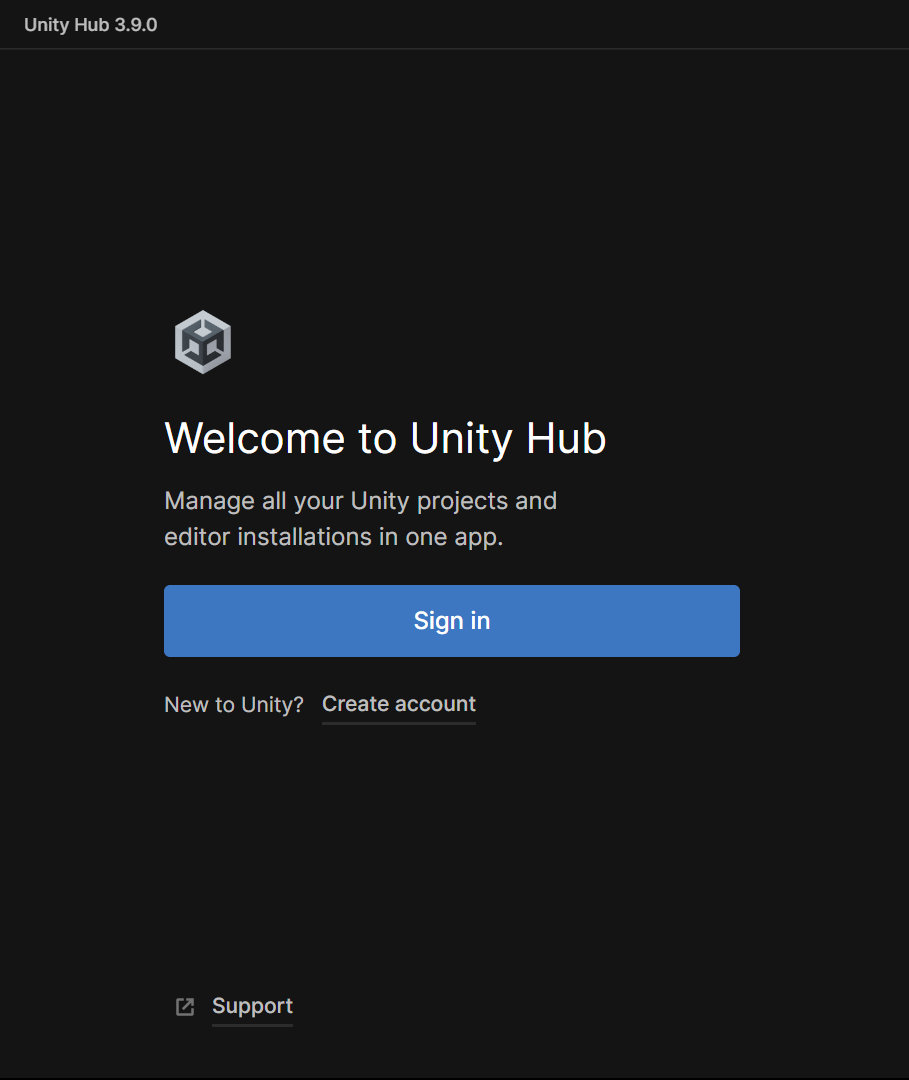
- Open your Unity project.
- Open the Package Manager.
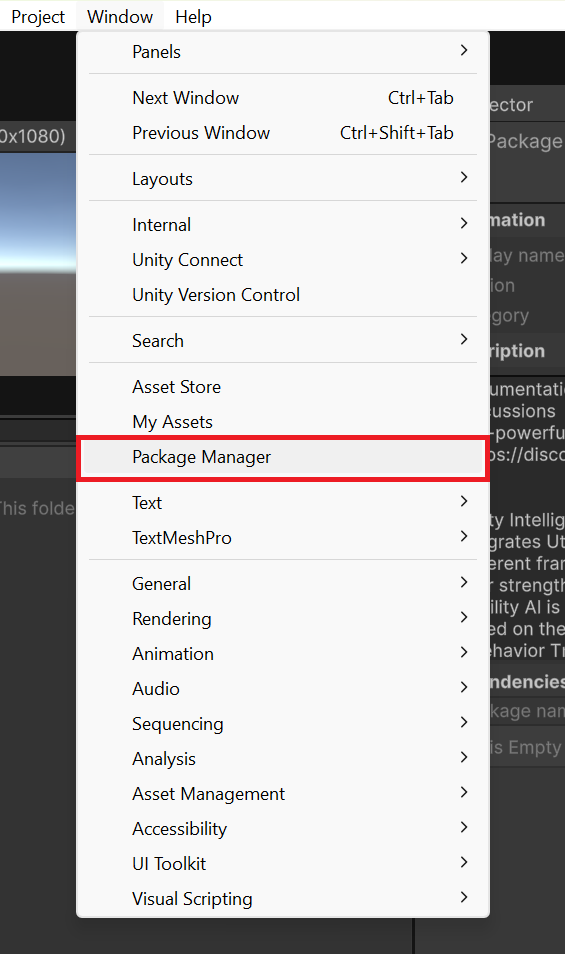
- Select My Assets -> Utility Intelligence: A Robust And Powerful Utility AI Framework -> Download
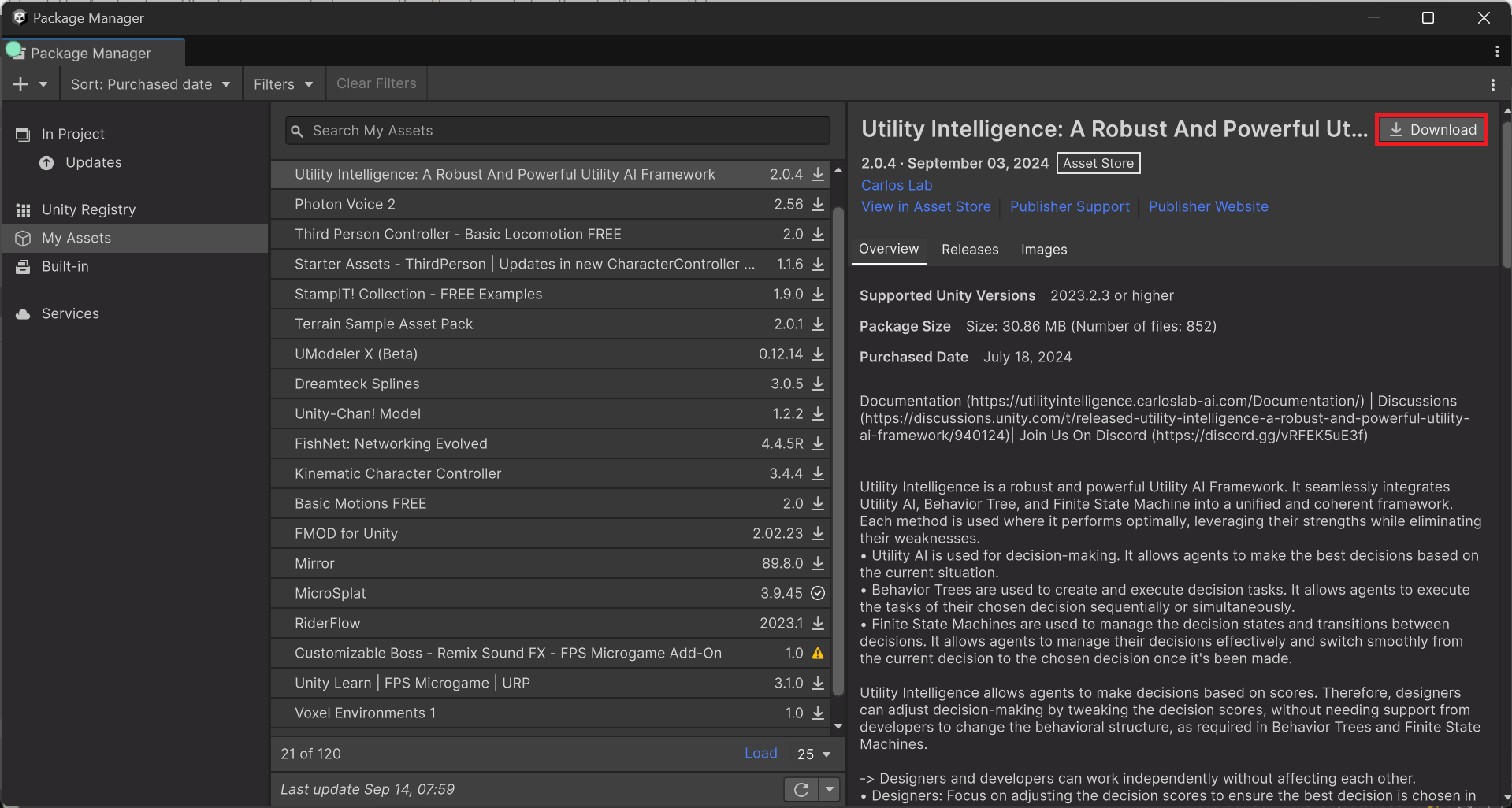
- Click on Import to Project
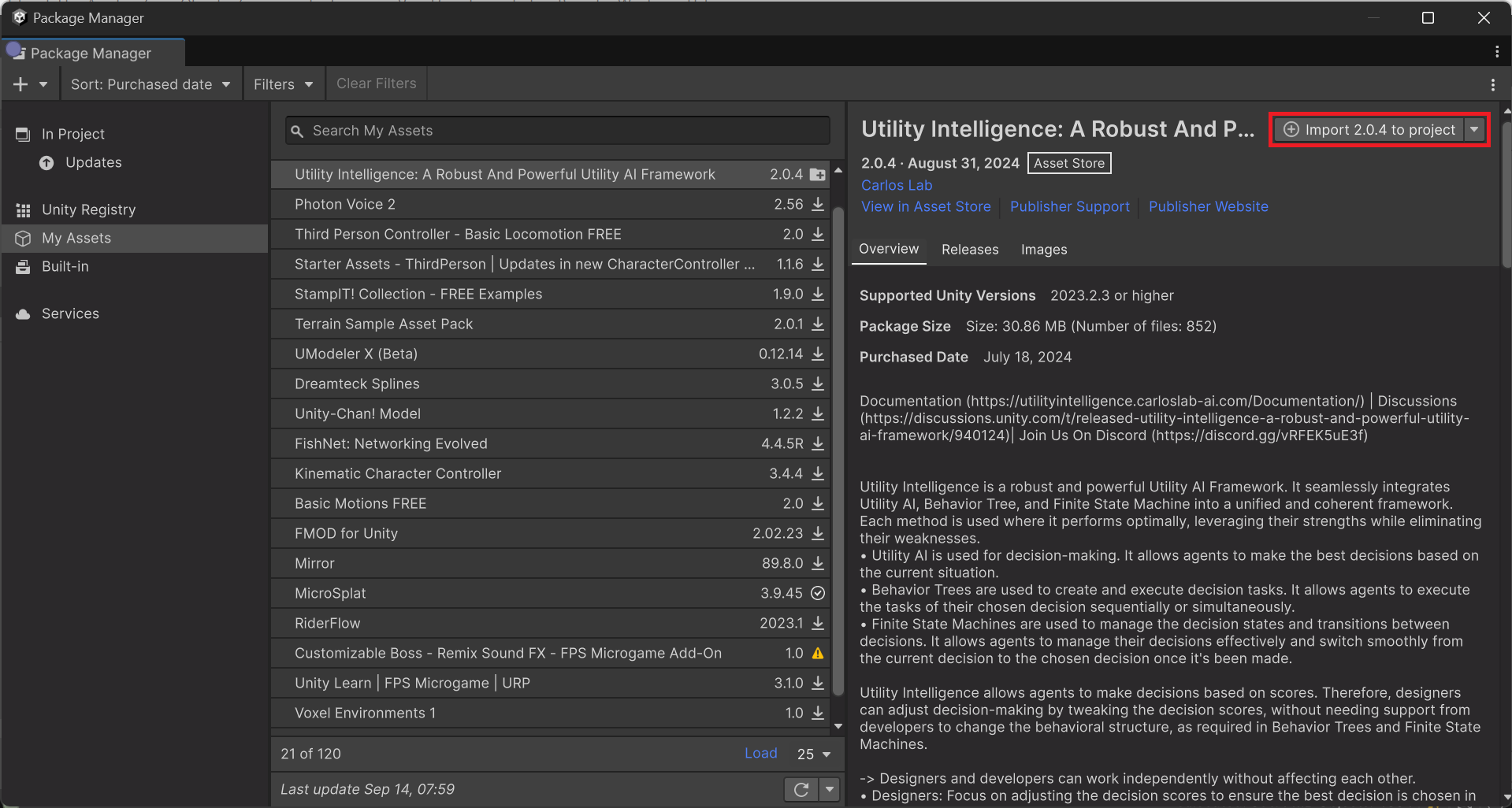
- Enjoy exploring Utility Intelligence to develop your game AIs.
Quick Start¶
- Transform your agents into Utility Agents.
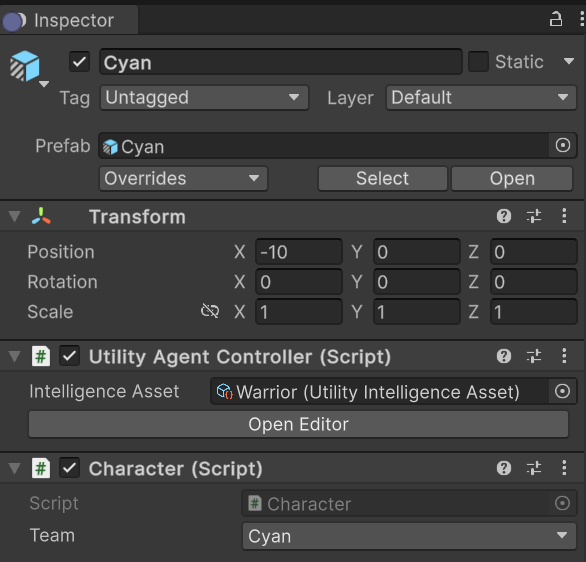
- Create Intelligence Assets and assign them to the Utility Agents.
- Add new Target Filters, Inputs, Input Normalizations, Considerations, Decisions and Decision Makers to the Intelligence Assets.
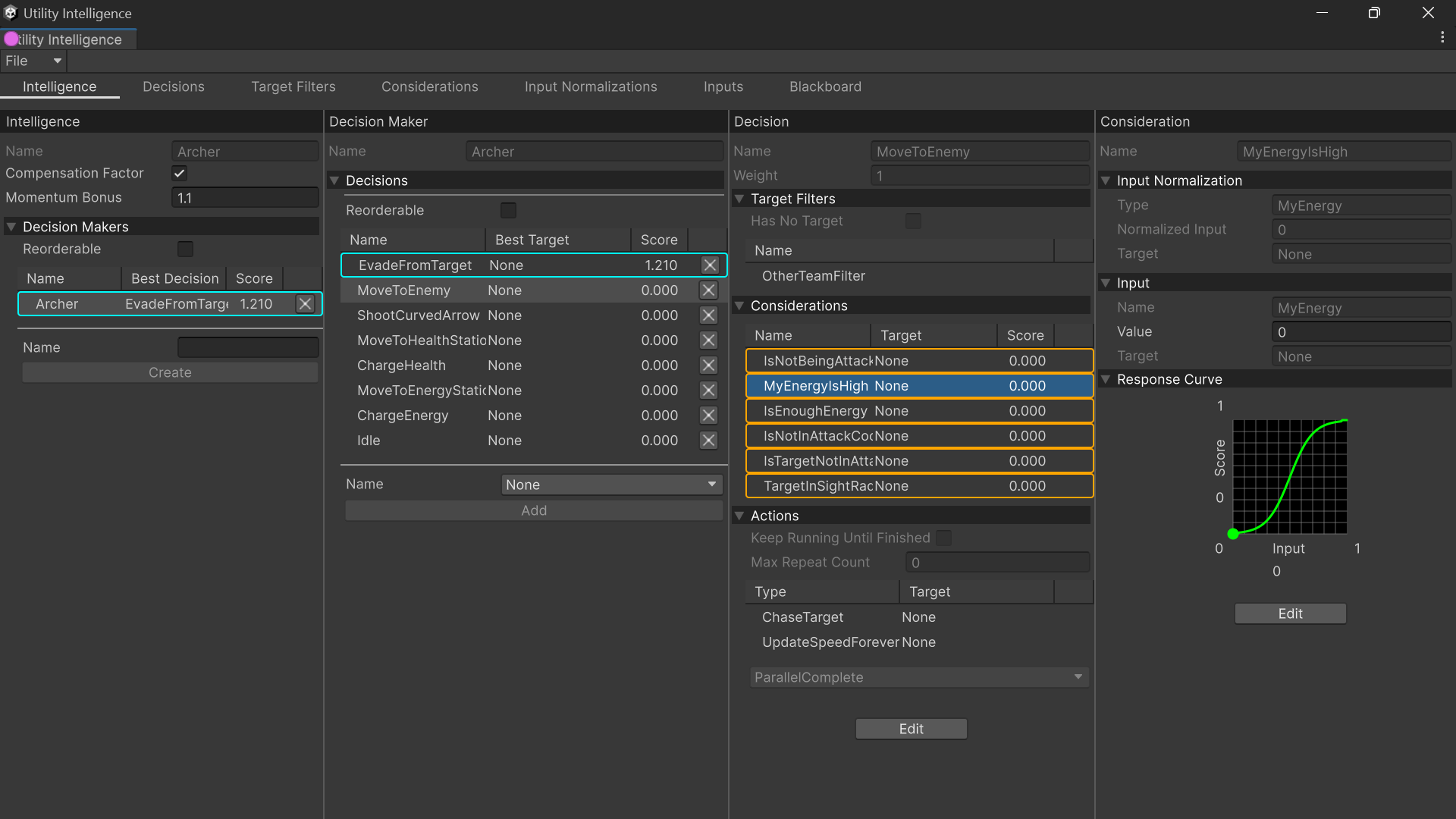
- Transform your agents’ targets into Utility Entities.
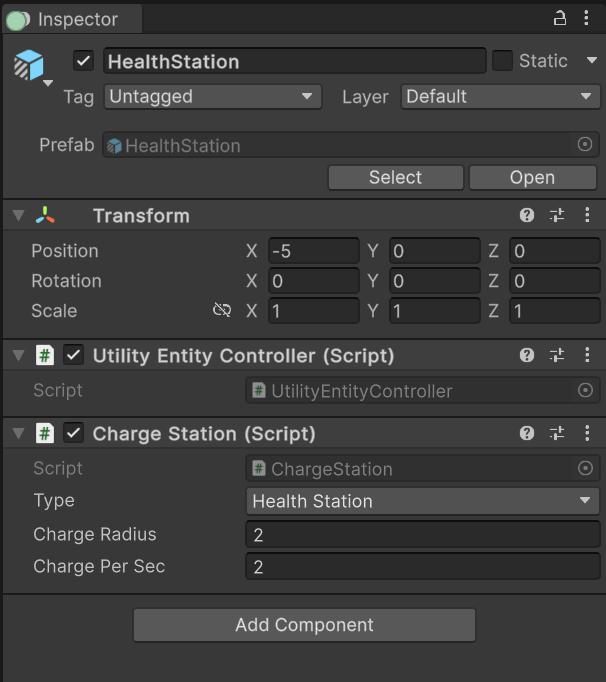
- Create a Utility World.
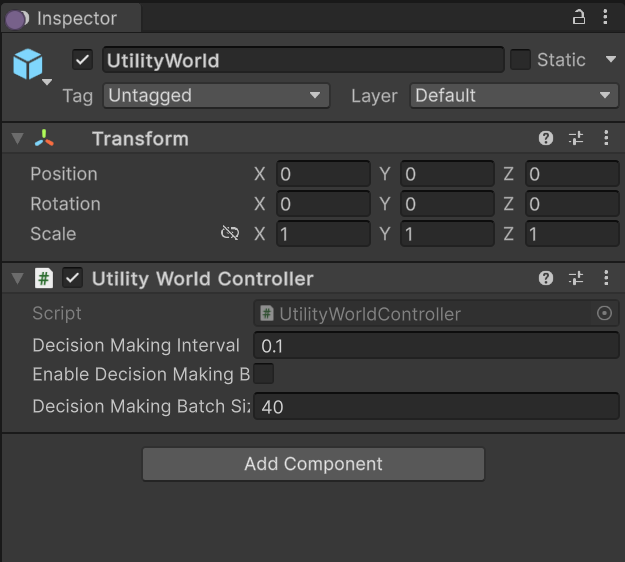
- Register all utility agents and utility entities with the Utility World.
- Play your game and enjoy! Cheer!🍺
Tutorials¶
Check out the Tutorials page for more information on this package’s tutorials.
Examples¶
Please visit the Examples page for more information on this package’s example scenes.
If you haven’t already, please consider leaving a review on the Asset Store. Whether good or bad, your feedback helps shape the future of this framework, and lets others determine whether it’s a good fit for their games. Thank you so much!💘 I love you all!🥰

Last update :
October 11, 2025
Created : September 1, 2024
Created : September 1, 2024